Description
Kelma CC for iOS11-13. Recreates the look of SimpleWordsCC for Polus back in the iOS 9 JB days.
The only CC toggles themed are the ones you can see in the screenshots, and the ones that have a settings icon. It’s a mix of Apple stock CC toggles and CCModules. Animated toggles such as Lock Orientation, DND, Screen Recorder and LPM cannot be themed. Please do not ask me about them. You need to use corresponding toggles from FlipConvert.
This covers 93 toggles.
This was tested ONLY on iPhone 11 Pro (13.2.3) and iPhone XS (12.1.1). I only made @3x icons (7/8 Plux, and X/XS/XS Max). I can’t test other devices so hopefully this looks good on them. Most toggles are automatically resized, but for some tweaks you need to resize and create your own 2x image.
IMPORTANT! READ THIS!
iOS 13
- For Prysm, you'll need to move the Icons inside /Library/Themes/KelmaCC.theme/Bundles/Prysm/Icons to /Library/Application Support/Prysm/Icons. Remember to back up the original icons first!
- In normal CC, the WiFi and Bluetooth icons are themed using BetterCCIcons13. I've included both files inside the theme folder /Library/Themes/KelmaCC.theme/Bundles/BetterCCIconsPro, so you guys need to move them (just the images, not the entire folder) to /Library/PreferenceBundles/BetterCCIcons13.bundle and then enable Glyph mode in the settings. I do not know any other way to theme those two icons, so please don’t ask me about it.
- So that animated toggles, such as DND, Lock Orientation and so on are themed, you need the toggles from FlipConvert. I suggest the one from JulioVerne's repo
- You should use iThemer, or Snowboard UI Extention Beta from Spark's DISCORD.
iOS 11-12
- For Prysm, you'll need to move the Icons inside /Library/Themes/KelmaCC.theme/Bundles/Prysm/Icons to /Library/Application Support/Prysm/Icons. Remember to back up the original icons first!
- In normal CC, the WiFi and Bluetooth icons are themed using BetterCCIconsPro. I've included both files inside the theme folder /Library/Themes/KelmaCC.theme/Bundles/BetterCCIconsPro, so you guys need to move them (just the images, not the entire folder) to /Library/PreferenceBundles/BetterCCIcons.bundle and then enable Glyph mode in the settings. I do not know any other way to theme those two icons, so please don’t ask me about it.
- So that animated toggles, such as DND, Lock Orientation and so on are themed, you need the toggles from FlipConvert. I suggest the one from JulioVerne's repo
- As of 2019-10-24, if you’re on iOS 11, you can use either Anemone 2.7 or 2.8, or iThemer. If you’re on iOS 12, you can only use iThemer, or Snowboard UI Extention Beta from Spark's DISCORD.
As a last note, although this is free, donations are very welcome. I've spent a lot of effort and invested time into this for everyone. I hope it's to your liking!
Screenshots
Click to view screenshots
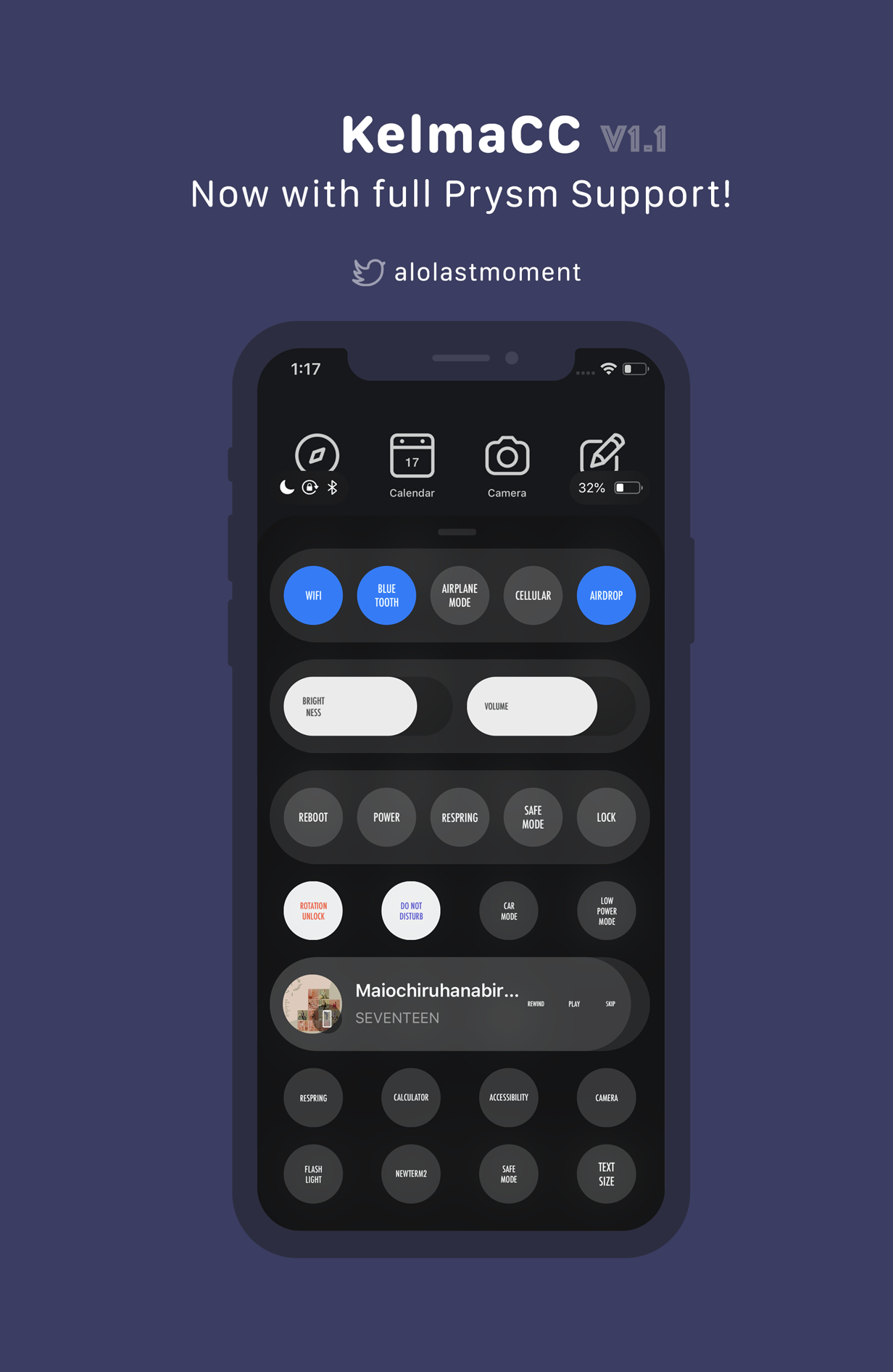
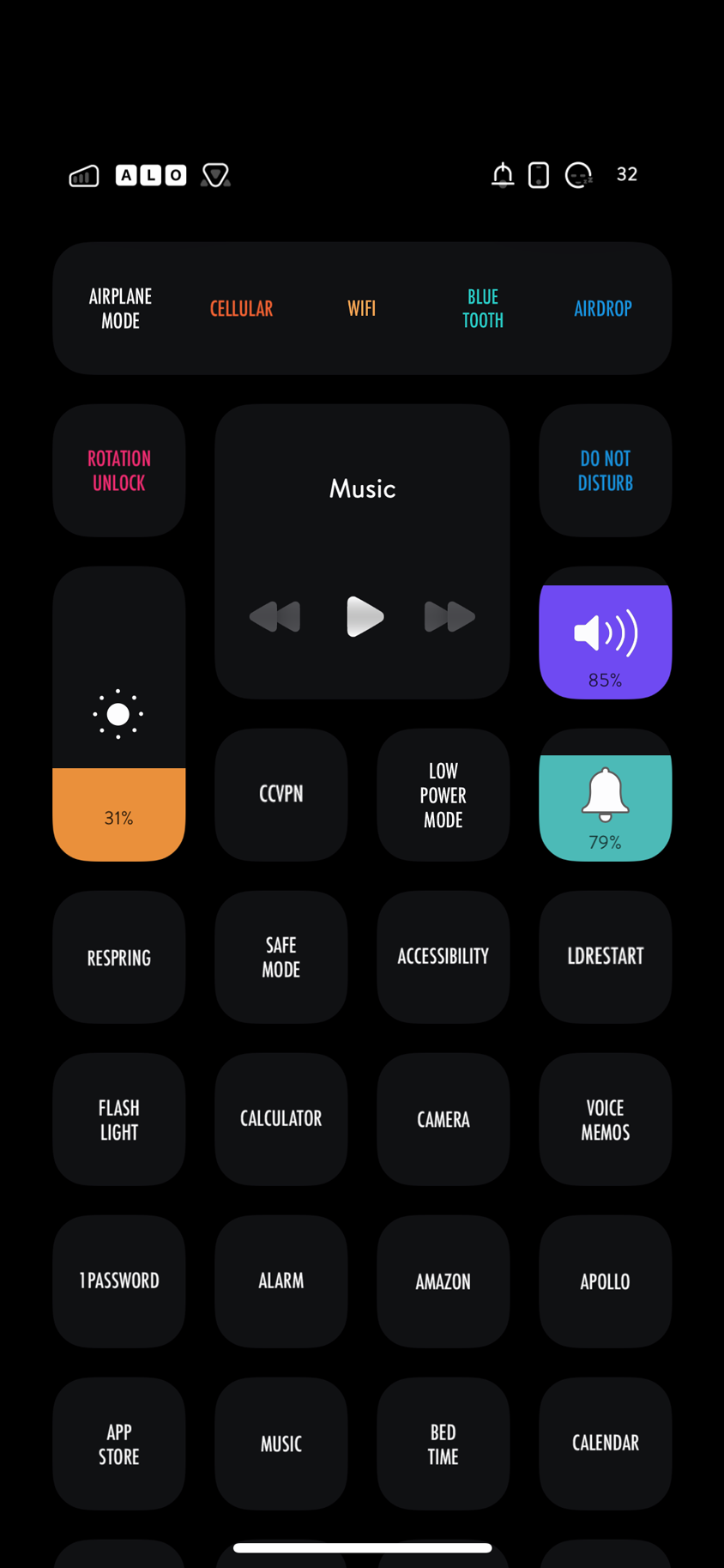
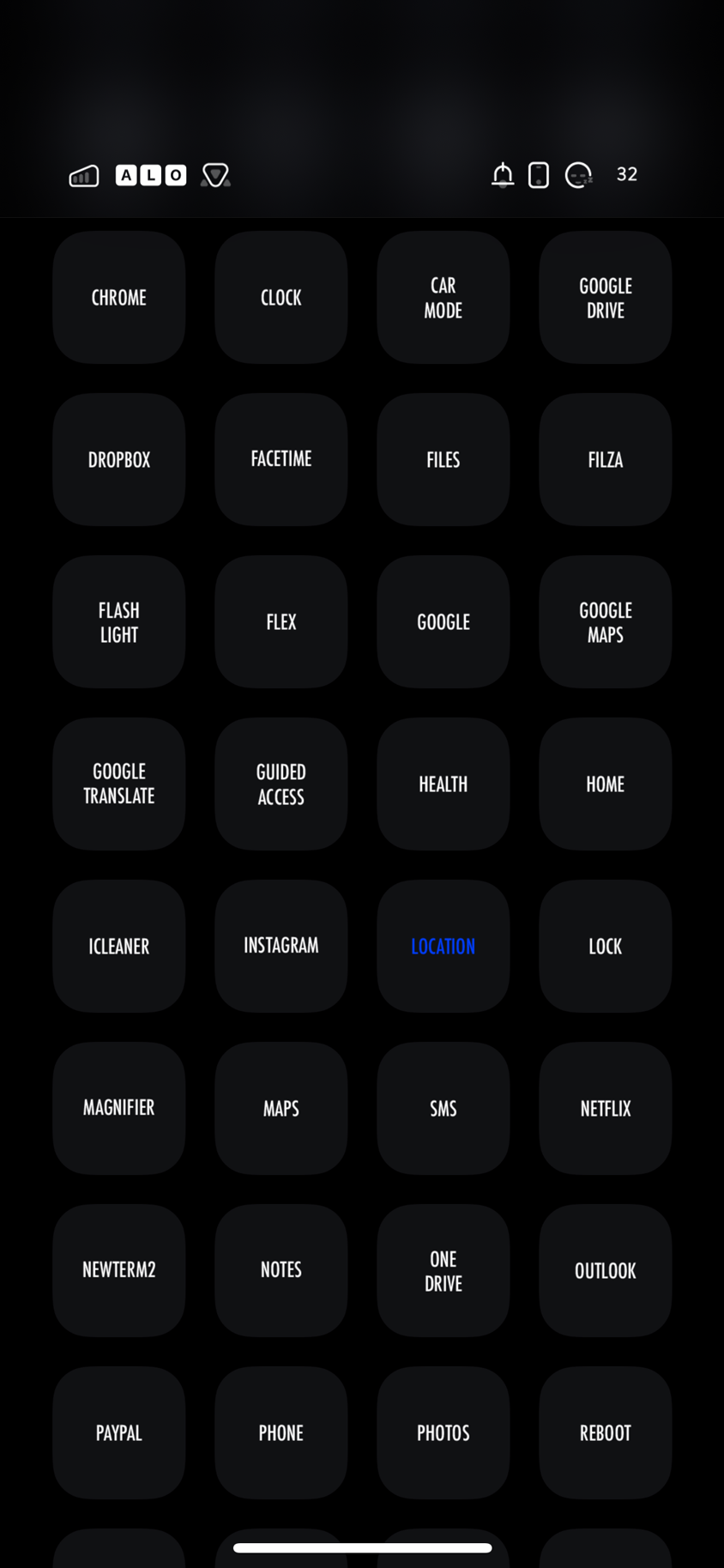
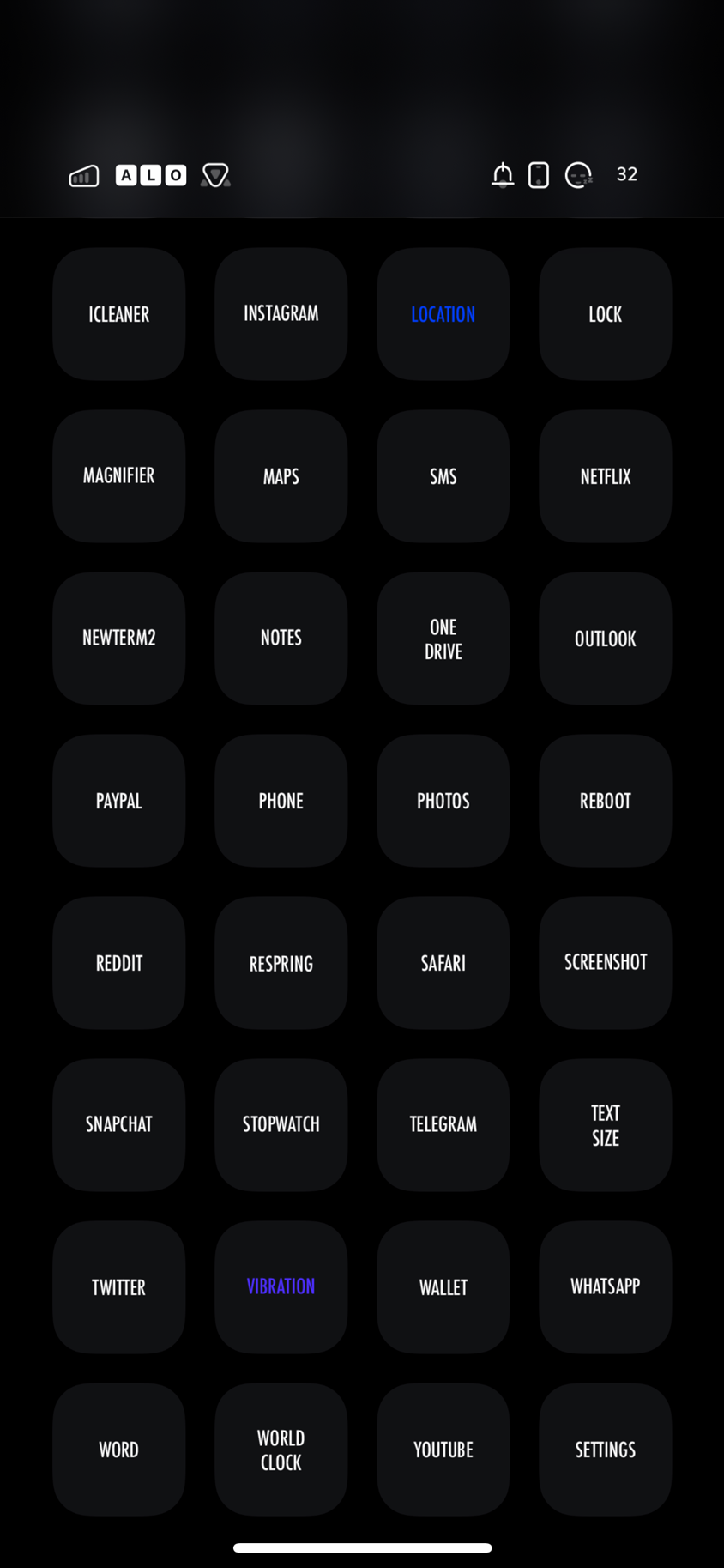
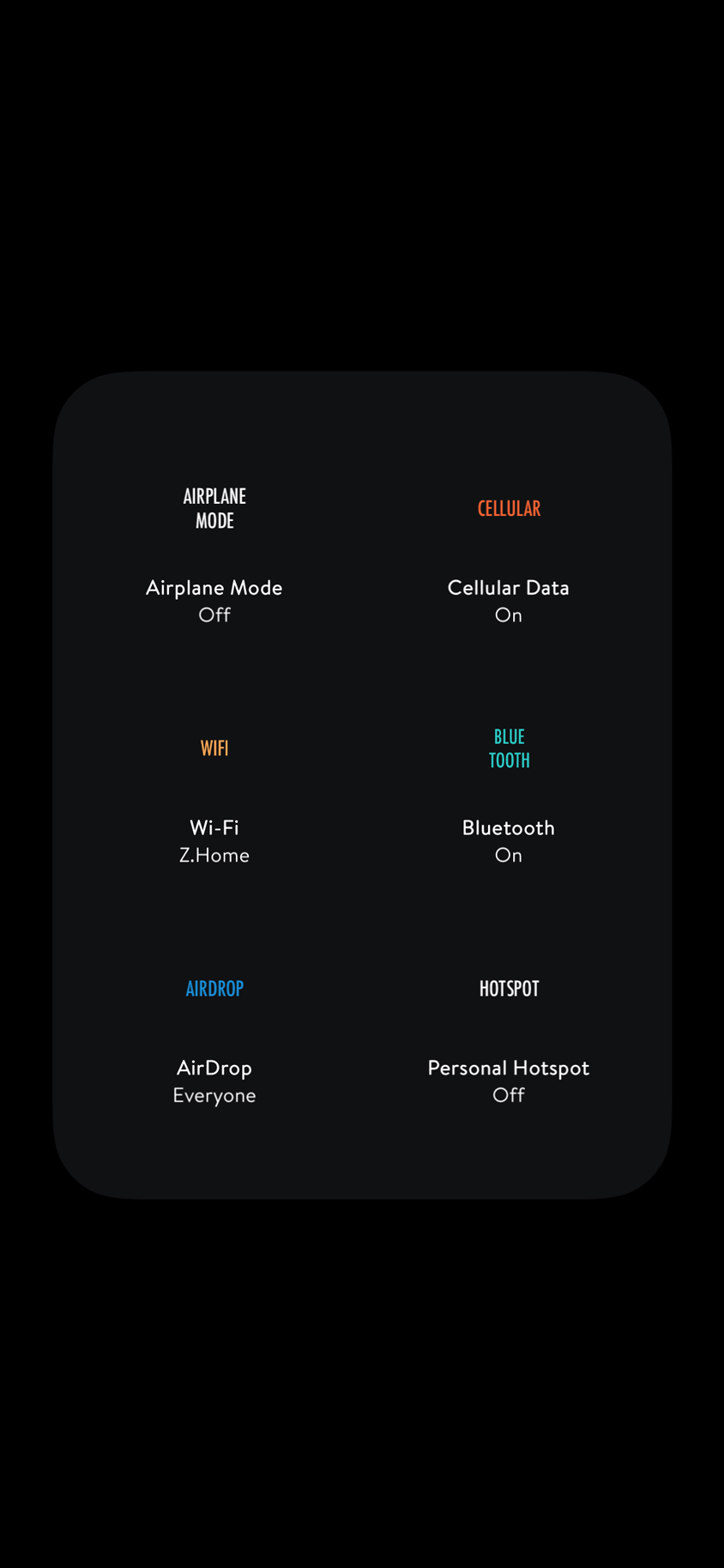

Changelog
Version 1.1.2
- Just changed a very minor thing. Updated to avoid any issues.
Version 1.1.1
- It should theme Prysm by itself now. No need to move any folders around! Thanks to mike130784 for their tip! :)
Version 1.1
- Prysm Support! Thanks to TAO for their support in testing this :)
Version 1.0
- Release